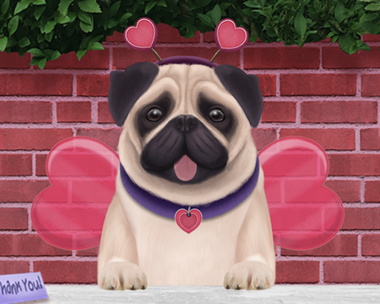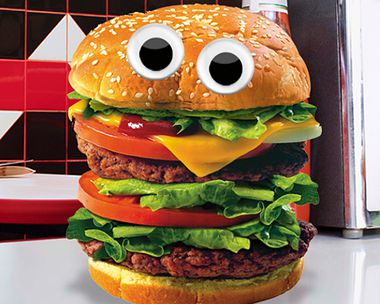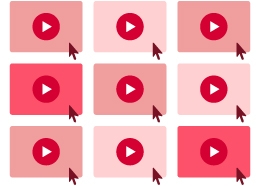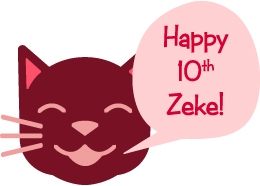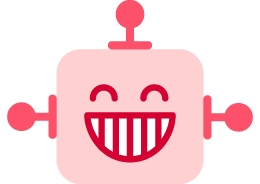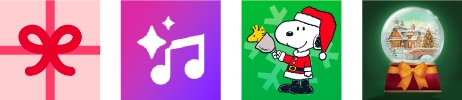How to make a Personalized Video Message
It’s easy to make animated, personalized video messages with Talking SmashUps™ voice technology, artificial intelligence (AI) and you!
Step 1: Start by choosing your favorite animated character from our large selection of unique greetings.
Step 2: Then type in your own personalized message or try our easy-to-use AI text generator to create a message for you. Of course, you can always use the suggested messaging we’ve cooked up for you if you’d like.
Step 3: Once you’ve inserted a message into the text box, then choose your favorite voice from the dropdown.
Step 4: Finally, enjoy your personalized video and hear the character speak your message out loud!
Start a membership to personalize and send a Talking SmashUp today!