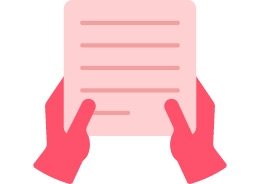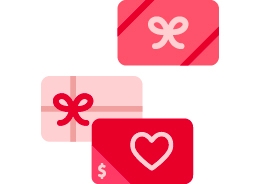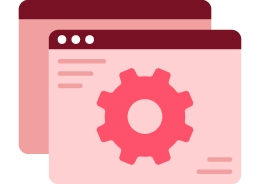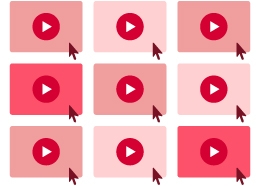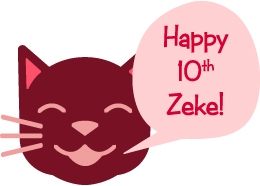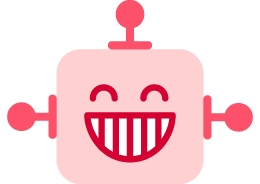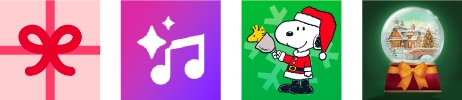It depends on whether your ecard was delivered immediately or scheduled for future delivery.
Ecards sent for immediate delivery cannot be canceled, retrieved or edited. In the case where the wrong email address or phone number was used for a recipient, you can resend the ecard to a corrected email address or phone number via the Sent Cards page, under My Account.
Ecards that are scheduled for delivery for a future delivery date may be canceled up to 24 hours before the delivery date.
To cancel a scheduled ecard, press the “My Account” link at the top of the screen and then select “Scheduled Cards” (it’s located on the left side of the screen on your desktop or tablet and toward the top of the screen on your smartphone).
The “Scheduled Cards” screen is organized by month, with the most recent activity displayed automatically. To find the ecard you wish to cancel, you may need to adjust this filter. Once you locate the ecard, choose “Cancel” (located under the picture of the ecard).