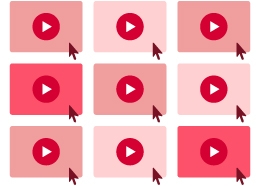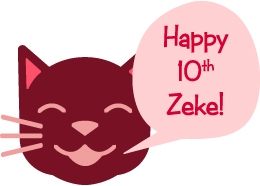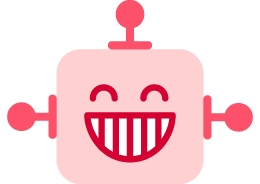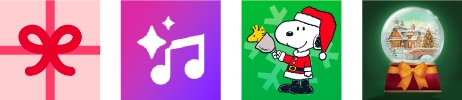Email Protection Resource Center

AmericanGreetings.com's first priority is always you, our customer, which involves providing you with information on how to protect yourself from ecard email scams impacting our industry.
As of 10/18/16, we are strengthening our password requirements and as a result, your existing password has been disabled.
The best way to protect your information is to use a unique password for each account or website and make sure it is something only you would be able to guess. Please remember, we will never e-mail you and ask you to disclose or verify your AmericanGreetings.com password or credit card. If you receive a suspicious e-mail, report the e-mail to security@americangreetings.com for investigation.
Recommendations to protect your security
Phishing emails: Fraudulent emails containing malicious links sent from individuals portraying themselves as messages from legitimate companies. There have been email campaigns that claim to be an ecard from AmericanGreetings.com which contain an attachment that will infect your computer with a malicious and destructive virus. It is important for you to know that legitimate emails from AmericanGreetings.com will never contain an attachment. Our emails are validated with industry standard security keys for additional protection.
- Simply opening an email should not result in any concern. Following links embedded in the email is where consumers have to be cautious.
- If you have any suspicion that the email is fraudulent do not open, and do not click on any links within the email if you do. Legitimate emails will always give you the option to pick up the ecard by typing in the address of the Web site, rather than clicking on the link. All AmericanGreetings.com emails provide this option.
- The individual sending the ecard should always be identifiable, such as in the subject line of the email itself. If you do not recognize the sender, be cautious. Be especially cautious of more generic subject lines.
- How to tell the difference between good and bad emails
- Click here to view an example of a legitimate ecard email.
- Click here to view an example of a fraudulent ecard email.
Legitimate ecards with suspicious messaging: If you receive a legitimate ecard that contains a personal message and do not recognize the sender or if it contains website addresses close the ecard and report it to security at security@americangreetings.com. If you do not recognize the sender do not type (or copy/paste) any website addresses into your browser.
What you can do to protect yourself from fraudulent ecard emails moving forward
If you feel that you have received a fraudulent ecard email claiming to be from AmericanGreetings.com, please submit your example to security@americangreetings.com to help in our investigations. Due to the magnitude of email to this inbox, you will not receive a response; however, you can be assured that your submission will help us continue to fight spam and phishing.
You can also file a complaint at the Internet Crime Complaint Center of the FBI.
Some additional recommendations to further protect you:
- Make sure to always use the latest version of your Internet browser, as they will check for potentially fraudulent websites when browsing the web.
- Save our known address to your safe senders list so that legitimate ecard messages are ensured to be delivered. This does not ensure that ecard scams do not get into your inbox, however.
- Please continue to be mindful of the above characteristics of our ecard emails versus the malicious emails and report any findings to security@americangreetings.com.
How to tell the difference between good emails and bad emails
At a quick glance after reviewing the table below, you should be able to tell the difference between legitimate ecard email notifications and emails not from us. However, we still recommend that you manually type in www.americangreetings.com after the http:// found in your Internet browser to view your ecard to ensure complete safety.
AmericanGreetings.com Ecard Emails
-
Reminder: Your ecard from (Sender's Name) is waiting for you at www.americangreetings.com -
Don't forget: Your ecard from (Sender's Name) is waiting for you at www.americangreetings.com!
Fake Ecard Emails
Subject Line
Subject line varies. Examples include:
- You've received an ecard from a class-mate!
- You've received a postcard from a family member!
- Worshipper sent you a postcard from americangreetings.com!
"From"
"From" varies. Examples include:
- americangreetings.com [mailto:ht@grbdll.com] (note that the email address is random)
- Personal email address
Email Message
May or may not include random individual's name and email address.
Links in Email
Ecard pickup link does not start with https://www.americangreetings.com, but instead shows a series of numbers (commonly referred to as an "IP Address"). Sometimes the IP address is hidden and can only be seen by hovering your cursor over the link or right-clicking on the link to view Properties. May or may not include a clickable URL that is an EXE file.
Example of a legitimate AmericanGreetings.com email
(Note: we also have pickup reminder emails sent to the recipient at a future date that may have different copy, but same general attributes as outlined above).
From: Ecard from AmericanGreetings.com [mailto:ecards@americangreetings.com]
Sent: Thursday, August 16, 2007 9:47 AM
To: Jane Smith
Subject: John Smith has sent you an ecard from AmericanGreetings.com
John Smith (jsmith@hotmail.com) has sent you an ecard.
To view your ecard, choose from the options below.
Click on the following link:
https://www.americangreetings.com/ecards/view.pd?i=1234567&m=8859&rr=y&source=ag999
For your security, if you'd prefer not to click on links within this email:
- Type https://www.americangreetings.com/?source=ag999&rr=y into your web browser.
- Locate the ecard pickup link in the upper right-hand corner of the page.
- Enter the following code --> 91838498859
Please do not reply to this email. To help resolve your issue or question, go to: https://www.americangreetings.com/help/index.pd?source=ag999&rr=y We have an extensive help center that may answer your questions, or you can choose to email us from there.
To read about email security, type https://www.americangreetings.com/emailprotection in your web browser to read more.
Thank you!
Your friends at AmericanGreetings.com
Example of an email NOT from AmericanGreetings.com
From: <johnsmith@gmail.com>