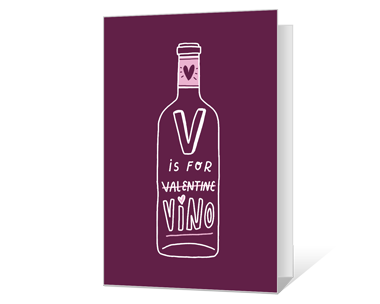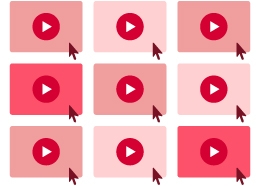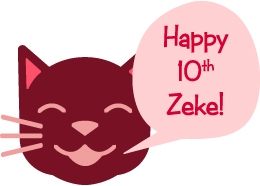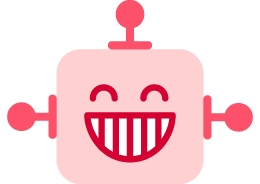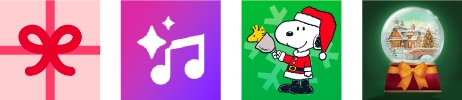How to Make Funny, Printable Valentine’s Day Cards
You can print funny valentine cards in minutes with Creatacard™. Here’s how:
- 1. Choose a funny valentine card template from the card maker and add a personalized message, pictures and your signature. (Note that custom envelopes will not be part of the print process.)
- 2. Preview your card. When you’re completely satisfied, select “Share or Print” and then “Print.”
- 3. Purchase a gift card (redeemable via printable QR code) or print your card without one.
- 4. Prepare your printout. When you’re ready to print, a pop-up window will display options like the card fold, single or double-sided printing and printer feed type. Make selections and click the “Continue” button.
- 5. Check browser settings. An additional message will appear with reminders on how to fix headers and footers, scale and adjust margins. Need more guidance? Here you can also view our recommended print settings FAQ (opens a new window). Review and click “Print Page 1” when you are ready.
- 6. Print. On this screen you will choose your printer, number of copies, layout and more. Repeat this step to “Print the Inside” of your card. (As an alternative, you can save the pages as PDF files and take them to your local printer store. It’s a great option if you have many valentines to print or want to access professional printing options.)